

- CRACK 7Z PASSWORD FULL VERSION
- CRACK 7Z PASSWORD PDF
- CRACK 7Z PASSWORD ZIP FILE
- CRACK 7Z PASSWORD CRACKER
When you successfully crack a password with ZIP Password Rescuer, the right password will be displayed in the dialog box. Click “ Start” button(or select the " Attack | Start" menu item) to start the attack, then you will get your password back. And the program will try all password combinations until found the right password of your ZIP file. Option 4: If you choose Smart Attack, all settings are set by default. In addition, you can select an option " Smart mutations" or " Try all possible upper/lower case combinations" Simply select the desired dictionary file. Option 3: If you choose Dictionary Attack, click " Dictionary" on the tab bar. A Password Mask must be defined when you choose Mask Attack.
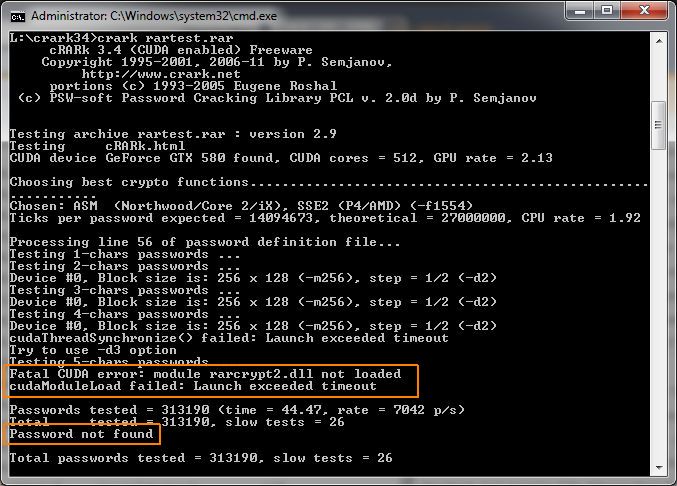
Give the symbols you remembered, replace the unknown symbols with " ?".
CRACK 7Z PASSWORD PDF
You may want to check out more software, such as 7z password recovery, PDF Password Unlocker or Recover Excel Workbook Password, which might be related to 7zip password Cracker.
CRACK 7Z PASSWORD CRACKER
Option 2: If you choose Mask Attack, you should offer some password symbols which you can remember. Without having any deep knowledge GSTECH Software company originate best tool named with 7zip password cracker software that specially made to crack lost or forgot password instantly. Maximal password length: Set the maximum password length. Minimal password length: Set the minimum password length. You can change the password length on " Length" Setting, then the program will try all passwords combinations whose length is in the range you set. Option 1: If you choose Brute-force Attack, the program will try all possible combinations in the specified Range. They are Brute-force Attack, Mask Attack, Dictionary Attack and Smart Attack. There are four attack types in our program for you to crack your password. Choose An Attack Type to Crack ZIP Password. In the Open File Dialog, select your target file and click "Open".
CRACK 7Z PASSWORD ZIP FILE
Note: If your computer runs Windows 10/8.1/8/7/Vista/Server2019/2016/2008, you'd better to run it as administrator.Īfter installation, run the software and import a ZIP file which you want to crack its password:Ĭlick " Open" button (or click the " File | Open File" from menu bar). It can recover a password with less than three digits. You also can download the free trial version from the download link on our website.
CRACK 7Z PASSWORD FULL VERSION
Purchase ZIP Password Rescuer full version and install it on your computer. Install ZIP Password Rescuer on Your Computer.

Why choose DigiCool 7ZIP Password Unlocker to get back password of 7z file? The most simple way to restore each character of the 7Z file password without any constraints on length and character set
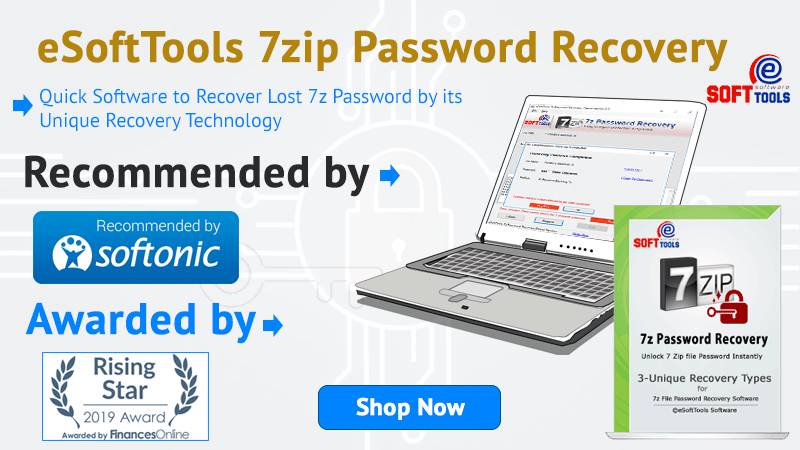
7zip file from the local directed location and then restore is password even if it consists of character which don’t fall in the category of English character set. This software has the capability to detect. Are you constantly trying to open password protected 7-zip file when its password is lost? Then take a chill pill with DigiCool 7z Password Unlocker Tool and let this software do entire work.


 0 kommentar(er)
0 kommentar(er)
